Menu
Install IPTV on your Amazon Fire TV Stick
📺 Install IPTV on Your Amazon Fire TV Stick
Step 1: Enable Unknown Sources
Navigate to Settings on your FireStick home screen.
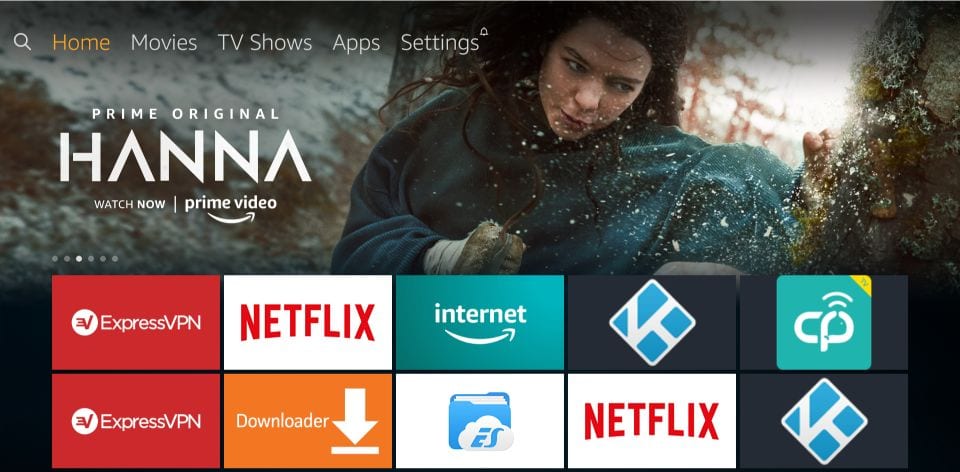
Select My Fire TV.
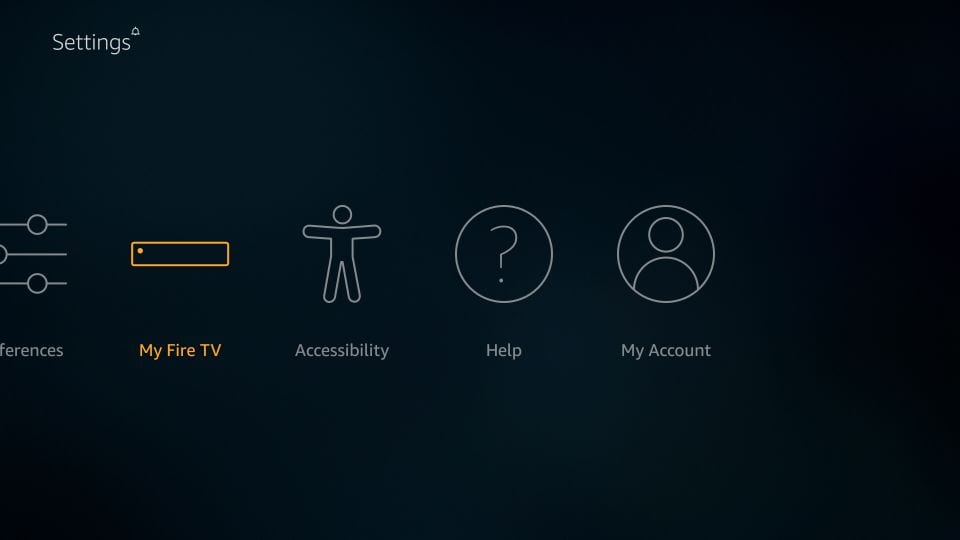
Go to Developer Options.
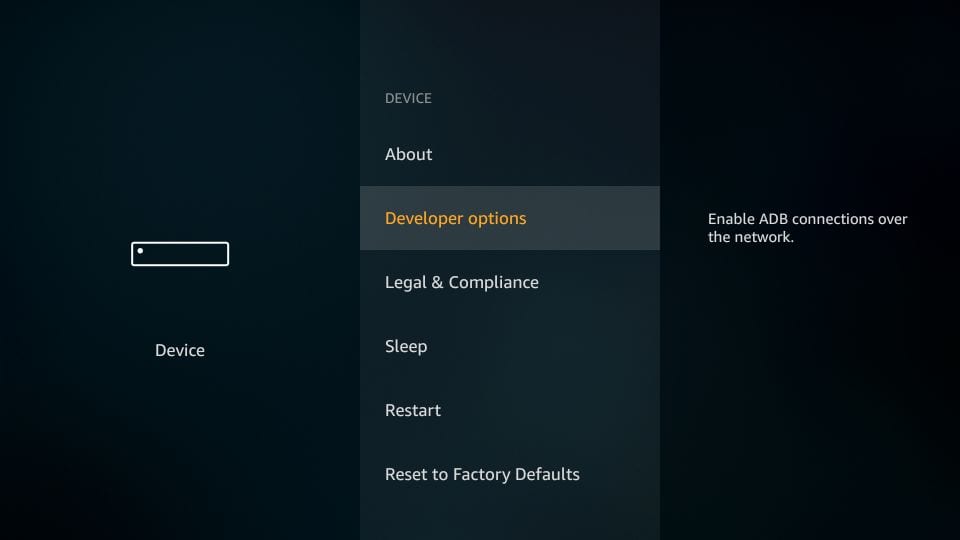
Enable Apps from Unknown Sources.
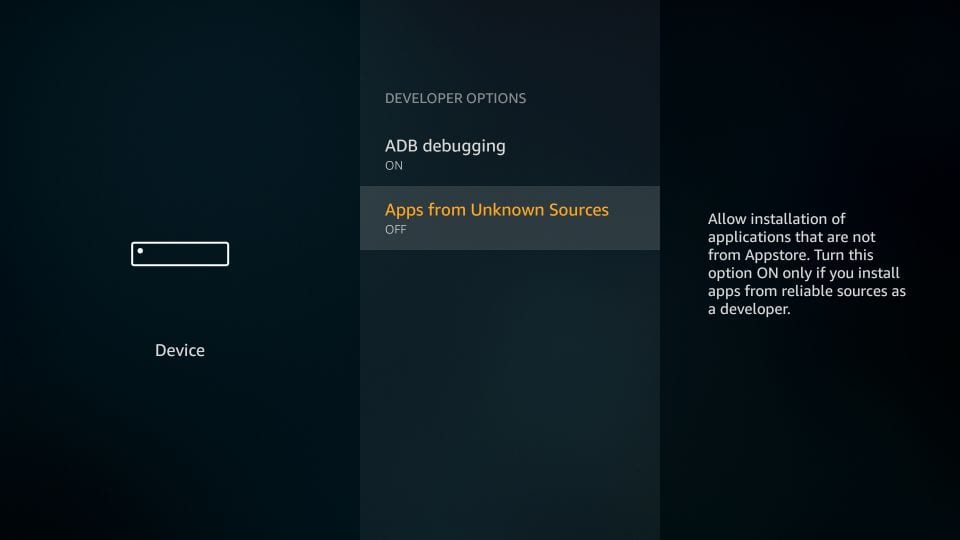
Click Turn On to confirm.
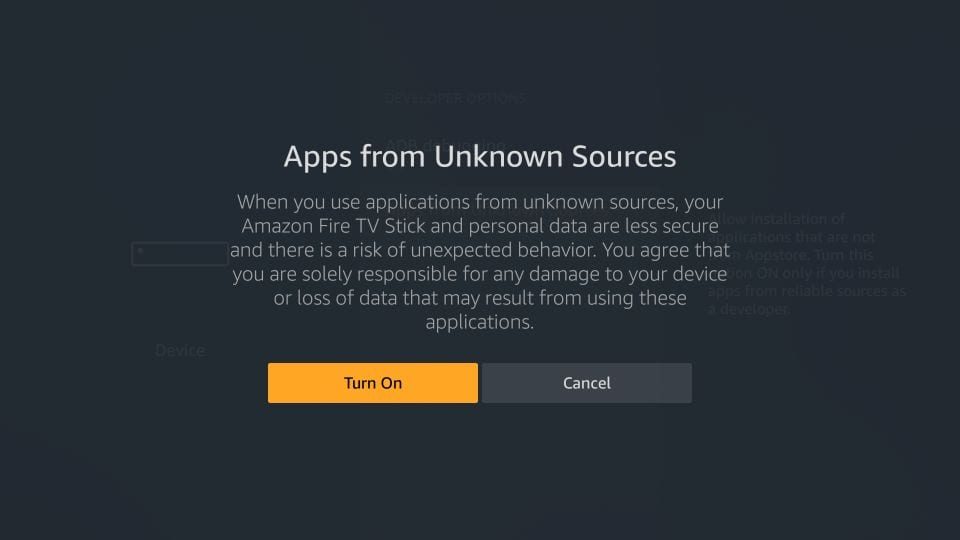
Step 2: Install Downloader App
Search and install the Downloader app from Amazon Store.
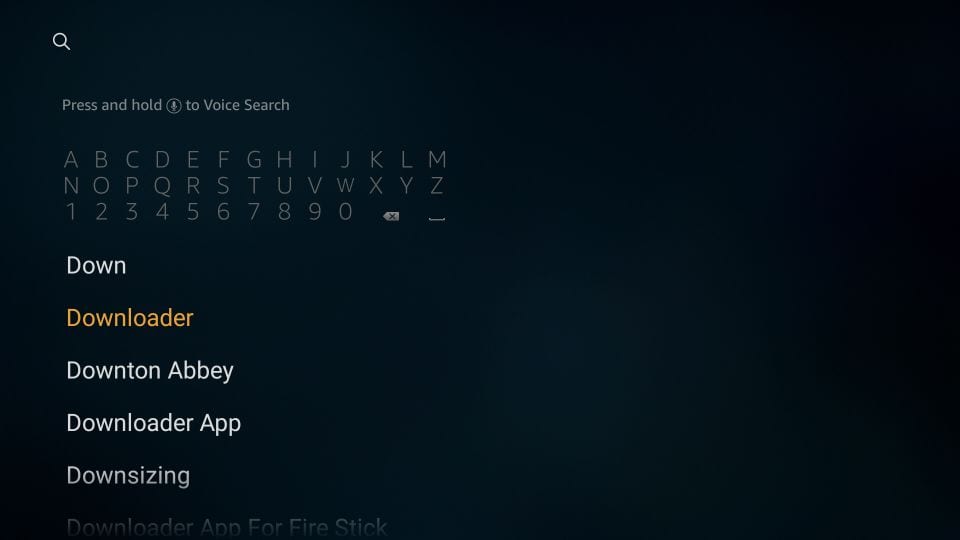
Open Downloader and enter the URL: https://iptvsmarters.com/smarters.apk
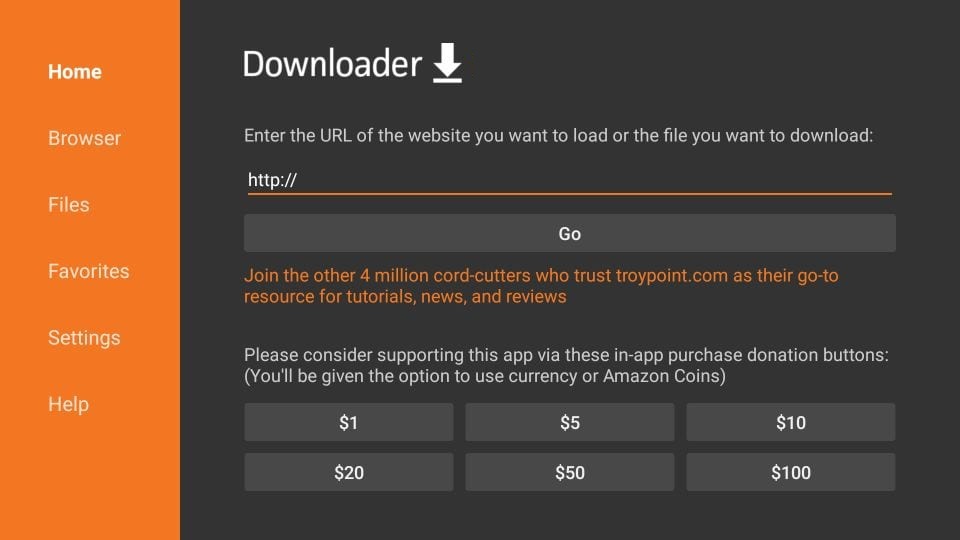
Step 3: Install IPTV Smarters
Download and install the APK file.
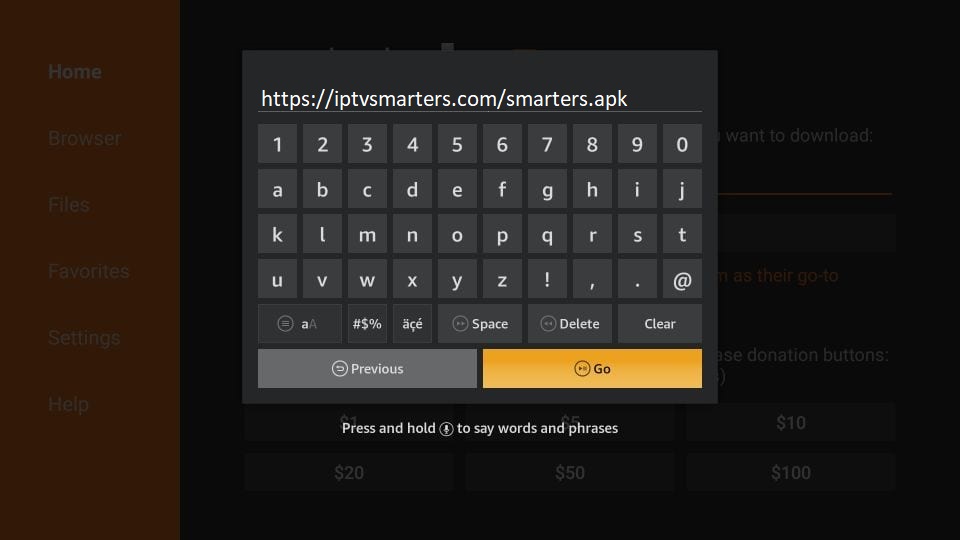
Launch the app and accept the Terms of Use.
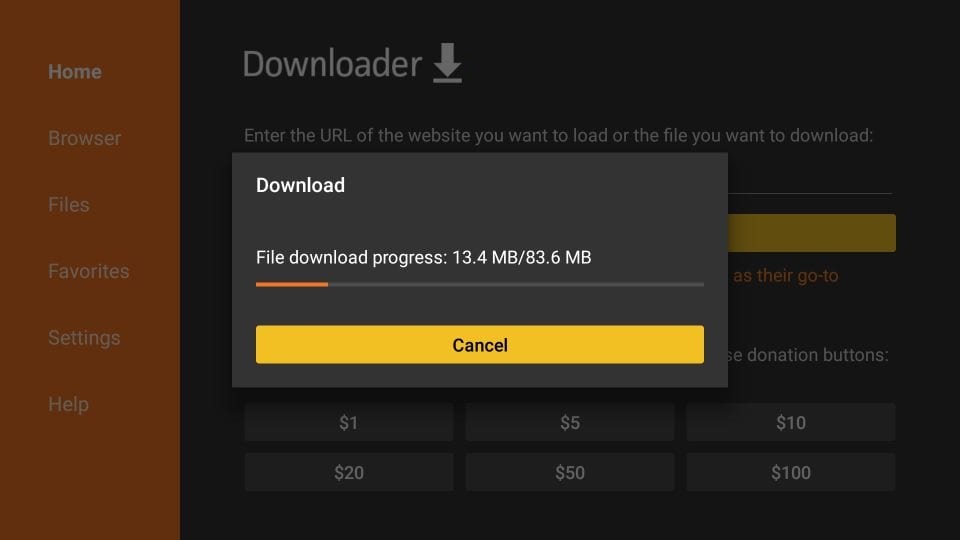
Step 4: Setup IPTV Smarters
You can set up IPTV Smarters via:
- Xtream Codes API
- Playlist (M3U URL)
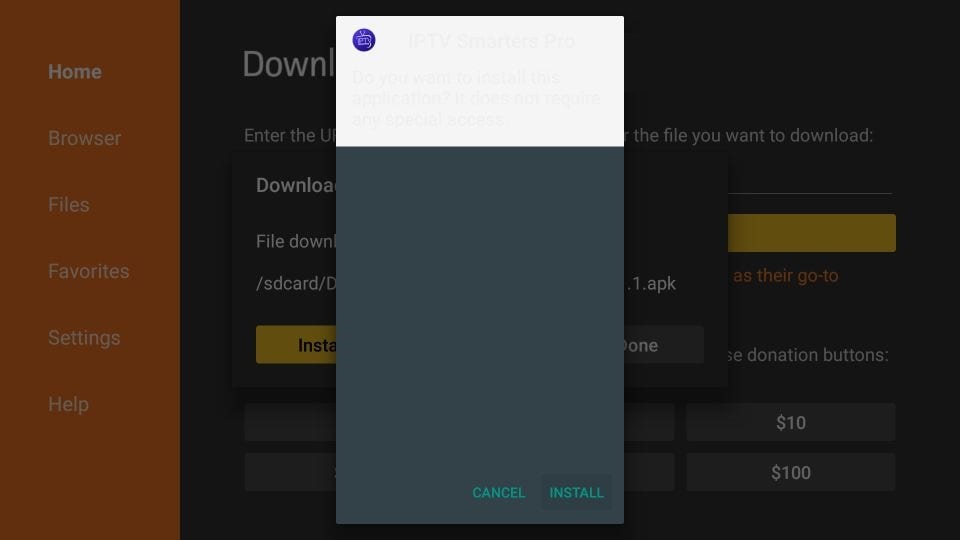
🎥 For a detailed video guide, check this out:
How to Set Up IPTV Smarters App - Full GuideSUPPORTED DEVICES